I was working on some scrap book pages this weekend
and I came to realize that the rosette in last weeks free goodie download
can be really a fun embellishment if you start playing around with the colors
but perhaps many of you new to photoshop might not quite know how to do this
so I thought I would create a little tutorial
please note I am not a graphic designer
- in fact I am self taught so there are probably other ways of doing this -
but this is quick and easy and I'm sure if you haven't done this before
it will be your next best friend
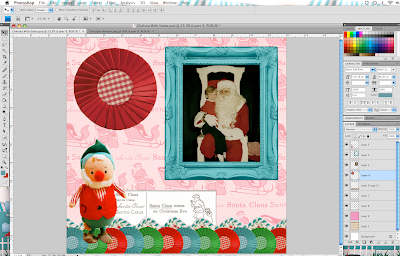
Start by selecting the layer you want to alter
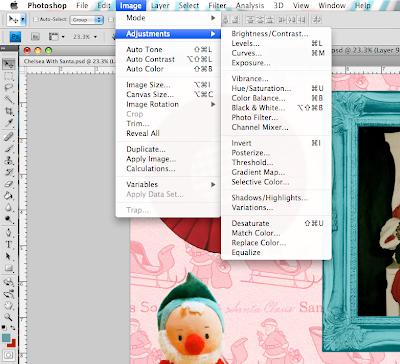
then go to image - adjustments -replace color

select the first pen tool and click on a color you want to change
then in the replacement panel below start manipulating your color
Make sure the preview is selected so that you can view your changes
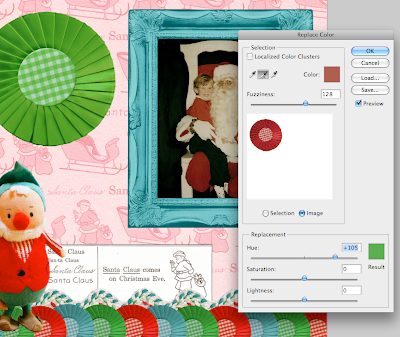
you will notice that some areas may not be changing
click the pen tool with the + sign and select an area that you are not pleased with
adjust the color a bit more and presto you are done!

That's me at age 5. I think it's safe to say I was better than nice
I was irresistibly sweet!
Kits Used:
ittybittybirdy - Merry KITschmas
Kitschy Digitals - Thrift-Store Chic Picture Frames Deux
Shop 66 - Kitschy Christmas Things
and of coarse the rosette from my free goodie download
(available until the end of the week - see previous post)
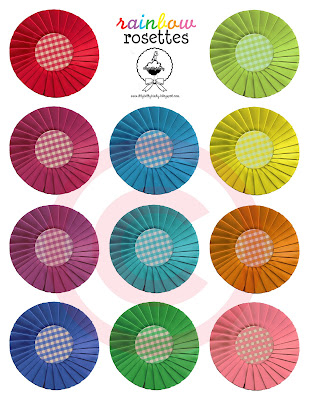.jpg)
but perhaps you don't want to fuss around with the colors
or you don't have photoshop at all...
well that's okay! The whole rainbow is now available in the shop

You will also find that the Circus Party Kit
now includes an easy to print file :)
I want to thank you all for being so supportive of my new business ventures
And I swear my blog will continue to showcase all my adventures, fashion, thoughts, and art
just as it always has
but I do have to try to make this work
I just found out that I will be loosing my job soon
and I would really really like to not be in a panic about it.
Well I'm off to work on a 8' elephant... hehe
don't mean to keep you hanging on this one but I will share soon!

2 comments:
Oh, ho~~that's fun!!!
You talented thing you...I love these cute fabric looking bows!
Post a Comment